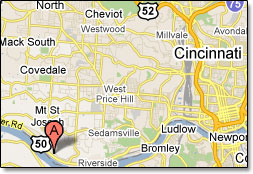Links: Resources > 10001
QR Codes Explained
What is a QR code? A QR code is a paper-based hyperlink. What that means is; using an application on your smart phone you scan a code with the phone camera, the phone app deciphers the code and immediately gives you the information embedded in the QR code. Whether it is a link (url) to a website, a vCard (digital business card), event details to add to your calendar, just to name a few uses. There are literally thousands of great applications for QR codes in your business or organization.
What apps do you recommend for my smart phone? All cellphones are different and work with different QR Code Apps. Find the best App for your phone and enjoy this new technology! Below are a few suggestions for our favorite FREE QR Code reader apps or browse your Smartphone's app store.
i-nigma - suggested for iPhone ScanLife QuickMark NEOREADER BeeTagg - suggested for Blackberry and Palm mobiletag Barcode Scanner QR Droid - suggested for Android
Where do I get QR codes? Try our FREE online QR Code Generator by clicking on the "Create A QR Code" button above. If you need multible codes or would like to take advantage of the additional tracking and personalization services that QR codes can provide, give us a call 513-251-2911 or fill out our online contact us form and one of our friendly customer service representatives will get back with you.
What are the best practices for using QR codes? There are a few things to keep in mind when using QR codes on your marketing materials, these include the size and density of the code, as well as the encoded data it includes.
Lets start with size: because of the quality of cameras on some smart phones, the larger the code the better. We recommend no smaller than 1 sq inch, and the code should have at least 1/4" of white space around it. The density of the code is also important for the readability of the code. The less complex the code the more phone friendly it will be. To keep your codes as simple as possible, use the least amount of info that still accomplishes the task. The data you put into your code should be simple, and provide a friendly experience for the mobile phone user. What does "friendly experience" mean? This topic can be addressed further with your Kahny customer service representative but it basically means don't create a QR Code that when scanned makes the user say "Huh?!?!" If it is a website url make sure the address is to a site created specifically for mobile phone viewing. Make sure you give a compelling and easily understood reason for your target audience or customer to scan the code in the first place. You can't just throw a code on a printed piece with no explanation as to what it is or what the code does and expect anyone to scan it.

Give us a call (513) 251-2911, email us at info@kahny.com or fill out our online Contact Us form. There are so many wonderful uses for QR codes in your marketing materials ... get started today.
Online Ordering

- Your easy online ordering system for printing projects.
- Prayer Cards
Huge selection and great prices, ordering online is easy as well. - Send a File
It's easy to send your file to us. - Wedding Invitations & Announcements
Wide selection, high quality and lowest prices, order from our online catalog.
Client Log-in
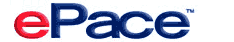
- For questions or more information on ePace call, email or fill out the online Contact Us form.