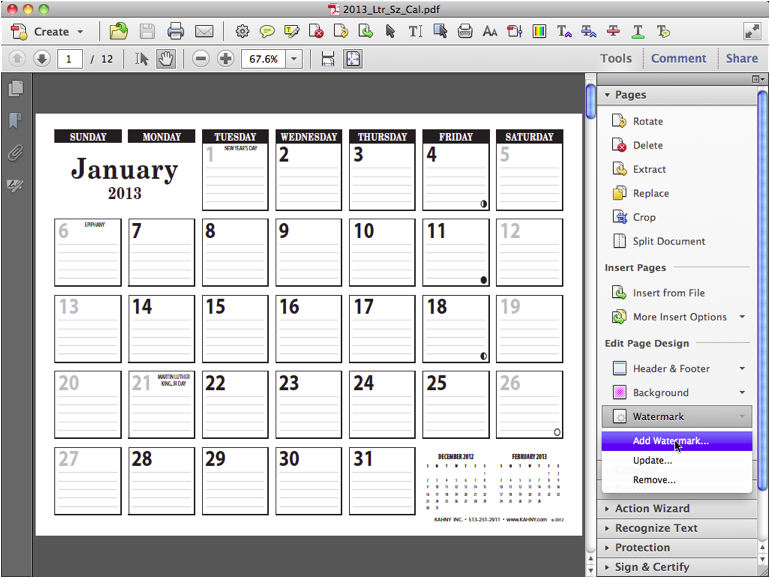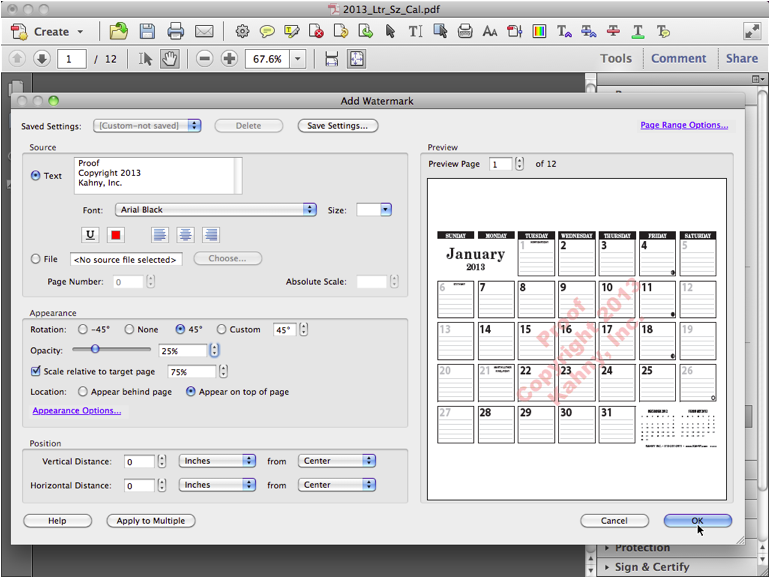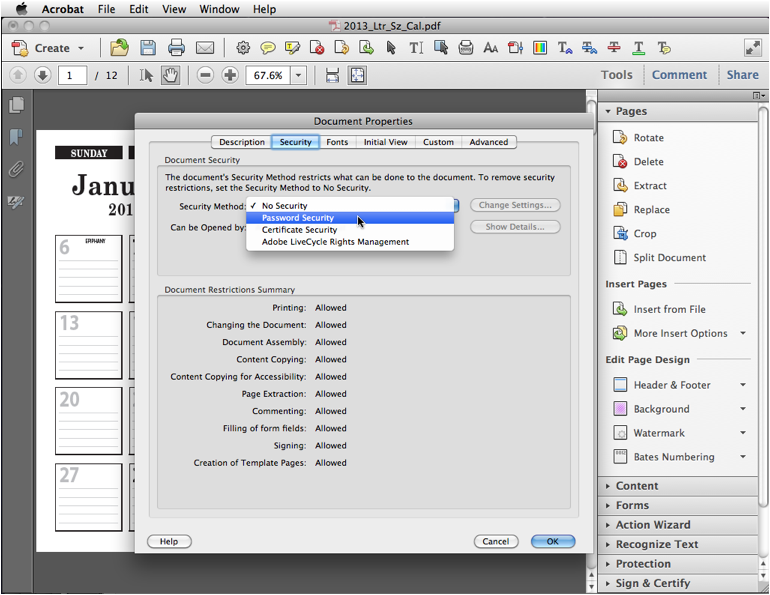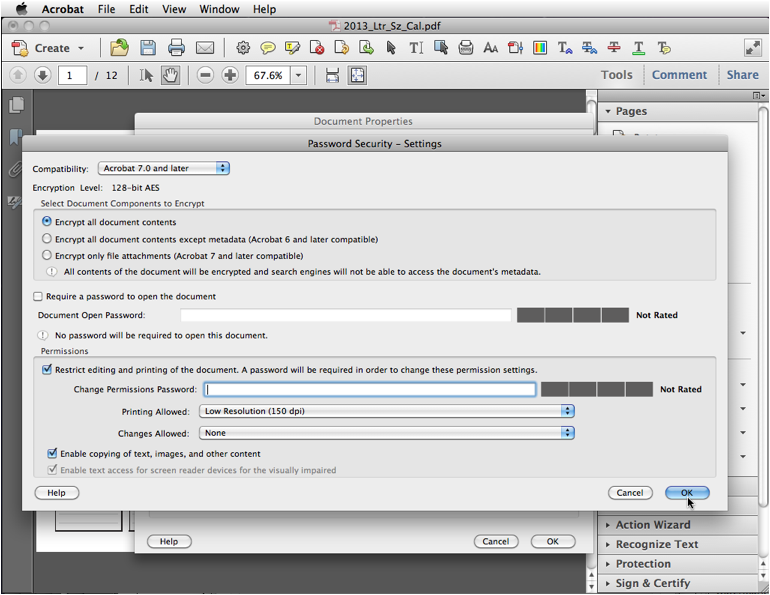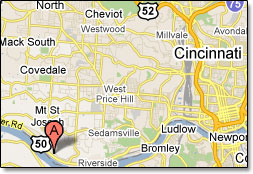Links > How-To Add Watermarks to PDF
Add watermark to PDF:
Open PDF that you wish to add watermark to.
Goto: Tools>Watermark>Add Watermark …
Type the text you wish to add as watermark in the text box (such as: Proof, Copyright, Owned by … etc.) that appears in the Add Watermark window
There are a number of other options in the window, Page Range Options (upper right corner), Appearance Options under the Appearance box of window. See my preferences in screen capture below. Click “OK” when done.
Open File menu and select “Properties”
Click on “Security” tab to set Permissions (I would suggest restrict editing and printing of the document and allow Printing at Low Resolution, also make sure the “Enable copying of text, images …” check box is UNchecked.
Type a Password that you will keep a record of and click “OK”
You will be asked to type the password again then do a “Save As…” and give the watermarked version of the PDF a new name. (I recommend adding WWM to the filename right before the .PDF, this stands for “with watermark”.)